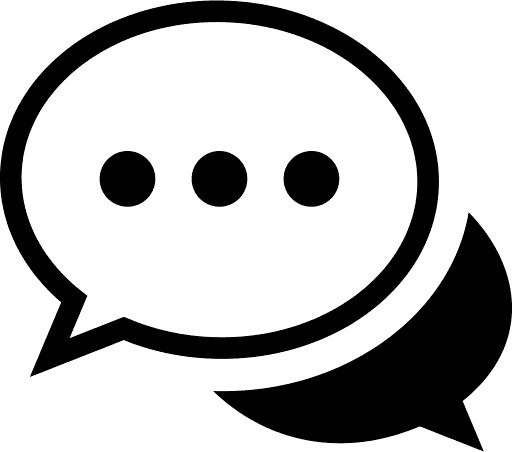Your virtual fishing permit has been approved subject to the following terms and conditions:
The permit is valid for the sole use of the applicant and the authorised vehicle for the purpose of fishing in the approved area during the times specified below.
Interpretation.
"A person authorised by the council”. Meaning a civil enforcement officer or police constable in uniform.
“Authorised area”. Meaning the area of land shown on the plan attached to these terms and conditions.
“Authorised vehicle”. Meaning the vehicle that is specified by its vehicle registration number displayed on the permit.
“The council”. Meaning Blackpool Borough Council".
"Enforcement" A person who does not comply with the terms and conditions above may be liable to a penalty charge notice and / or have their permit revoked.
The permit shall only be used by the applicant and the authorised vehicle for the purpose of fishing, no sooner than three hours prior to high tide and no later than three hours following the same high tide.
If the applicant holds a disabled persons blue badge this must be displayed as specified in the disabled persons Blue Badge holders handbook.
The permit is is for use only in the authorised area shown on the attached plan.
An authorised vehicle must only enter and exit the authorised area at the Gynn Square roundabout crossing point shown on the attached plan.
At all times when the permit is in use the applicant shall give way to all trams, pedestrians, cyclists, emergency services and Blackpool Council vehicles.
Whilst the permit is in use an authorised vehicle must precede at a speed no greater than 10 miles per hour at any time and whilst moving have the vehicles headlights and hazard warning lights illuminated.
The council reserves the right to suspend the use of the permit for a period of time to allow maintenance works or events to take place safely. The council will make every effort to contact permit holders to give prior notice.
Situations may arise where a person authorised by the council requires an authorised vehicle to be removed or repositioned. And may at any time whilst the permit is in use direct the permit holder to remove or reposition the authorised vehicle without prior notice.
If you change your Vehicle Registration number you will need to:
- Log on to your permit portal account
- Within the "Active Permit" section click the "View" button
- Select "Change Vehicle" tab
- Choose "Add new vehicle"
- Enter your registration number and re-enter for confirmation
- Click the "Apply to change vehicle" button
- A pop-up message will appear asking you to confirm these changes Click "Yes" A message confirming your changes have been successful will be displayed.Your change of registration details will then be transmitted to civil enforcement officer handheld devices. This is done in a matter of minutes
Need help ... talk to us